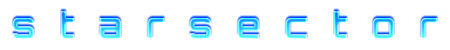(→Fighter Replacement rate: noted fighter replacement rate dropping to 0 on 0 CR) Tag: Visual edit |
(added note about bomber roles overriding escort behaviour for all fighters in that carrier) |
||
| Line 9: | Line 9: | ||
===Fighter Replacement rate=== |
===Fighter Replacement rate=== |
||
| − | Fighter Replacement is the rate at which the carrier can continue to fabricate or rearm fighters. It slowly lowers while the carrier's wings are at or below two-thirds of their normal compliment until hitting a floor of 30% and slowly regenerates back to 100% otherwise. If [[Combat readiness]] reaches zero then the replacement rate will immediately drop to 0. |
+ | Fighter Replacement is the rate at which the carrier can continue to fabricate or rearm fighters. It slowly lowers while the carrier's wings are at or below two-thirds of their normal compliment until hitting a floor of 30% and slowly regenerates back to 100% otherwise. If [[Combat readiness]] reaches zero then the replacement rate will immediately drop to 0. Replacement rate loss is lower if fighters are set to Regroup. |
===Engage / Regroup=== |
===Engage / Regroup=== |
||
| Line 29: | Line 29: | ||
===Bomber=== |
===Bomber=== |
||
| − | Bombers typically carry the heaviest payloads, to excel at taking out heavy targets, for example [[Dagger Torpedo Bomber Wing]]. They ignore enemy fighters to attack their target and AI ships will never use them to escort allies. |
+ | Bombers typically carry the heaviest payloads, to excel at taking out heavy targets, for example [[Dagger Torpedo Bomber Wing]]. They ignore enemy fighters to attack their target and AI ships will never use them to escort allies. Adding at least one Bomber role fighter to a carrier will cause ''all'' fighter roles in that carrier to avoid escorting allies. |
===Support=== |
===Support=== |
||
Revision as of 05:22, 26 April 2018
Fighters are small craft that are launched from carrier capable ships. This page details fighter mechanics and how to use them. The Category:Fighter page lists available fighters.
Tips & Tricks
Mechanics
Refit time
The refit time is the base time it takes to replace a single fighter.
Fighter Replacement rate
Fighter Replacement is the rate at which the carrier can continue to fabricate or rearm fighters. It slowly lowers while the carrier's wings are at or below two-thirds of their normal compliment until hitting a floor of 30% and slowly regenerates back to 100% otherwise. If Combat readiness reaches zero then the replacement rate will immediately drop to 0. Replacement rate loss is lower if fighters are set to Regroup.
Engage / Regroup
Pressing Z by default toggles fighters between Engage and Regroup. Regrouping fighters will return to their carrier and only attack if hostiles draw near. Engaging fighters will move to the targeted ship and either escort them if they are an ally or attack them if they are an enemy.
Officer Personalities
Officer personalities influence whether they will use their fighters to attack enemy ships or escort their allies. Timid and Cautious officers will tend to escort, Aggressive and Reckless officers will prefer attacking, and Steady officers or ships without an officer in command will use both options equally.
Formation
Different fighter wings fly in different formations. The default formations are "V", "Box" and "Claw".
Fighter Roles
Fighter
Fighters are generalist small craft, for example Broadsword Heavy Fighter Wing. They will attack both enemy ships and fighters.
Interceptor
Interceptors are specifically designed to take out other fighters, for example Talon Interceptor Wing. Interceptors prioritize enemy fighter craft.
Bomber
Bombers typically carry the heaviest payloads, to excel at taking out heavy targets, for example Dagger Torpedo Bomber Wing. They ignore enemy fighters to attack their target and AI ships will never use them to escort allies. Adding at least one Bomber role fighter to a carrier will cause all fighter roles in that carrier to avoid escorting allies.
Support
Support provides assistance to ships, for example Xyphos Heavy Fighter Wing. Unlike other types of fighters, they cannot be ordered to engage on their own, and must either escort an ally or stay by their carrier.
AxleMC131's Notes
REFIT SUMMARY
- Since version 0.8, fighters are no longer carried as "ships" in your fleet. Instead they are picked up as items, much like weapons, in the form of "Fighter LPCs", or "Limited Production Chip". - In the game's lore, Limited Production Chips are computer chips accepted by a carrier's fighter nanoforges, and carry instructions on the assembly of a particular fighter type. - Certain ships - including all carriers - can carry Fighter LPCs in "Fighter Bay" slots. These are attached much like weapons are fitted in weapon slots, and any fighter bay can carry any fighter, assuming the ship has the ordnance points available. - Fighter ordnance point costs vary a great deal more than weapons, ranging from the cheapest fighters (Talon and Mining Pod) to the most expensive (Trident).
BASIC COMBAT USE
- When in control of a carrier, there are two new parts of the UI to pay attention to. These are the fighter mode, and the replacement rate (shown here below weapon groupings). - Fighters have two combat modes: "Regroup" and "Engage". Pressing the Z key toggles fighters between the two modes. When in Regroup mode, fighters will stay near your carrier. When set to Engage mode, fighters will move out and attack enemies in different ways depending on their type. - Note that while set to Engage mode, a carrier will not receive its zero-flux engine boost. - As fighters are killed, your carrier will build replacement units. This taxes the ship's "Replacement Rate", which is an indication of how stressed the ship's nanoforges are. While fighter wings are below two thirds of their maximum complement, the Replacement Rate will start to drop and fighter replacement will slow down. Once your fighters are back above two thirds complement, the Replacement Rate will rise again. Ordering fighters into Regroup mode slows the rate at which Replacement Rate drops, and increases the rate at which it picks up again. - It is therefore important to keep an eye on Replacement Rate, and recall your fighters when it starts getting too low. - Fighters that have been killed are displayed in the UI as greyed out. - Carriers will automatically stop launching replacement craft when they reach 0% Combat Readiness.
- Targeting an enemy ship will make your fighters prioritize attacking it over others. - Targeting a friendly or allied ship will instead make your fighters escort that ship.
FIGHTER AI TYPES IN COMBAT
- There are several different roles fighters can take, which invoke different behaviours in them in combat. The main roles are Fighter, Interceptor, Bomber, Assault and Support. Due to the similarities and differences between these roles, we shall look closely at just three of these: Fighter, Bomber and Support. - Fighters designated with the "Fighter" or "Heavy Fighter" role are the most basic. When set to engage a target, they will fly out to the target and kite it, circling around it and firing their weapons until they are either destroyed or recalled. - Bombers and Torpedo Bombers do not attempt to kite, and instead will approach their target, fire their ordnance when in range, and then turn and retreat back to their carrier, automatically landing, re-arming, and re-launching. - Support fighters cannot directly engage enemy ships, and will always hold position near their carrier even when set to Engage. However, most Support fighters can still be ordered to escort friendly ships by targeting them.
A NOTE ON BOMBERS AND RE-ARMING
- Bombers have some interesting additional effects on replacement rate and refit time. - When a bomber has fire its entire payload, it will become greyed out in the UI and treated as "dead". This will cause the Replacement Rate to drop, even while the fighter is technically still alive. - If an empty bomber manages to reach its carrier and land, it will not have to wait the full rebuild time before it launches again. Instead it will be rapidly re-armed and launch again in just a few seconds.
FIGHTER TYPE COMBINATIONS
- Fighters work best when you combine their roles. A carrier loaded with nothing but bombers might sound like it packs a punch, but in fact you are better off combining some bombers with other types of fighter that can help them and their payloads survive point defence fire and interception. - Certain fighters are specialized in this role. The Broadsword Heavy Fighter for instance features Decoy Flare Launchers, a form of flare which circles a target ship and distracts its point defence. The Broadsword also has light machine guns which deal a lot of kinetic damage at short range, letting them build up their target's flux. Combining a Piranha Bomber wing with a Broadsword wing is almost always far more effective than simply using two Piranha wings. - Fighters should be treated as a carrier's weapons, and as such they should also synergize well with the carrier's mounted weaponry. If you are fielding fighters that deal a lot of High Explosive damage, you may want to consider equipping more Kinetic weaponry to your carrier to help them break through shields.